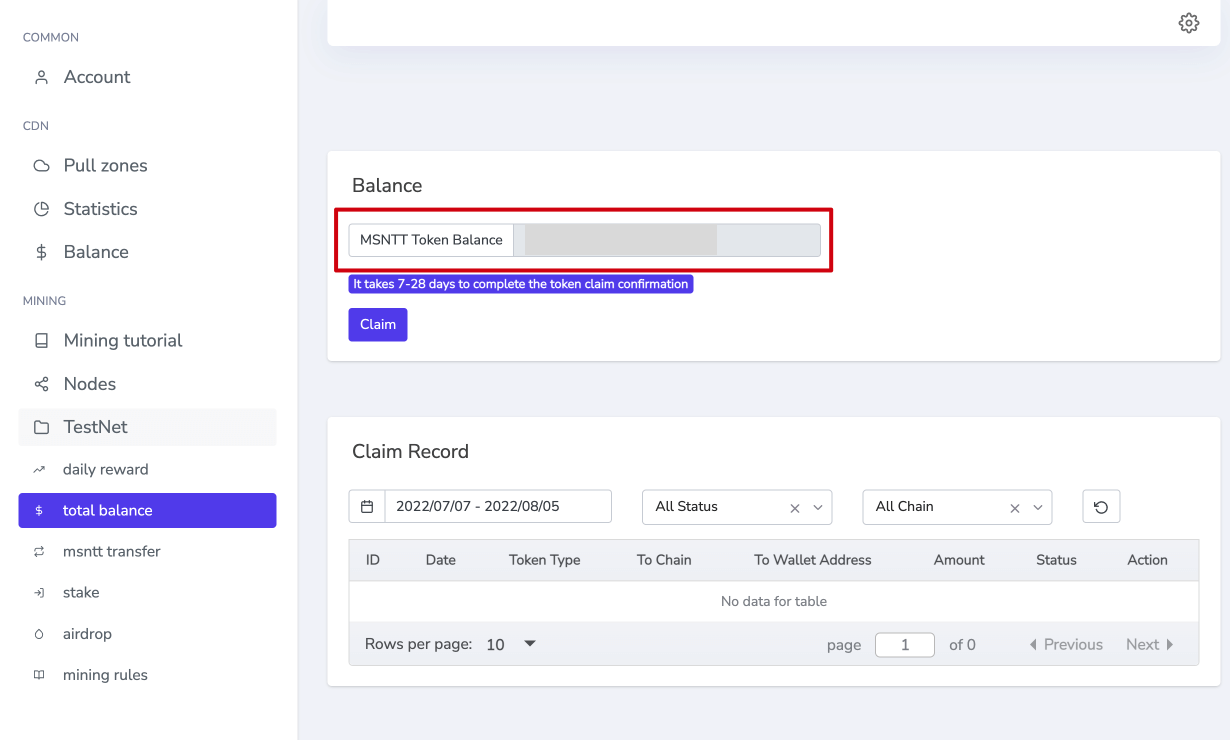MSNTT Transfer 101
MSNTT Transfer 101 is the introduction for transferring Meson TestNet Token(MSNTT) from Meson 2.5 to Meson 3.0.
Go to the MSNTT transfer page
https://dashboard.meson.network/old_msntt_transfer
Click msntt transfer, and check out the Transfer Application Record.
Click Transfer token from Meson2.5, and perform Token Transfer operations.
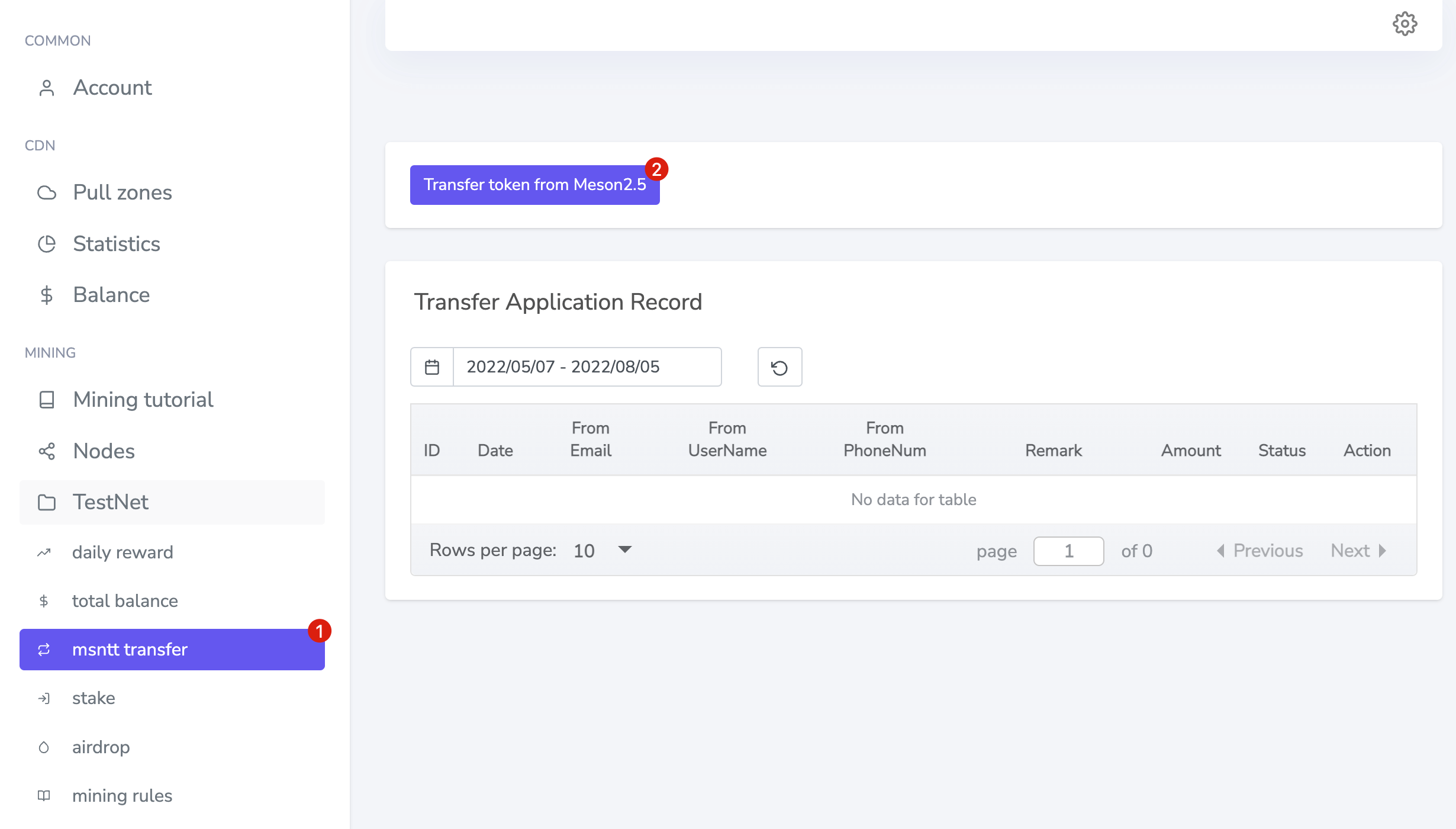
Submit Token Transfer
You need to provide Meson2.5's Email (required), UserName, and PhoneNumber (optional). The more complete it is, the faster it will pass the review.
🔎 Have a question? You can communicate directly with core developers in the 💻deploy-mining-questions channel of the Meson Discord Server.
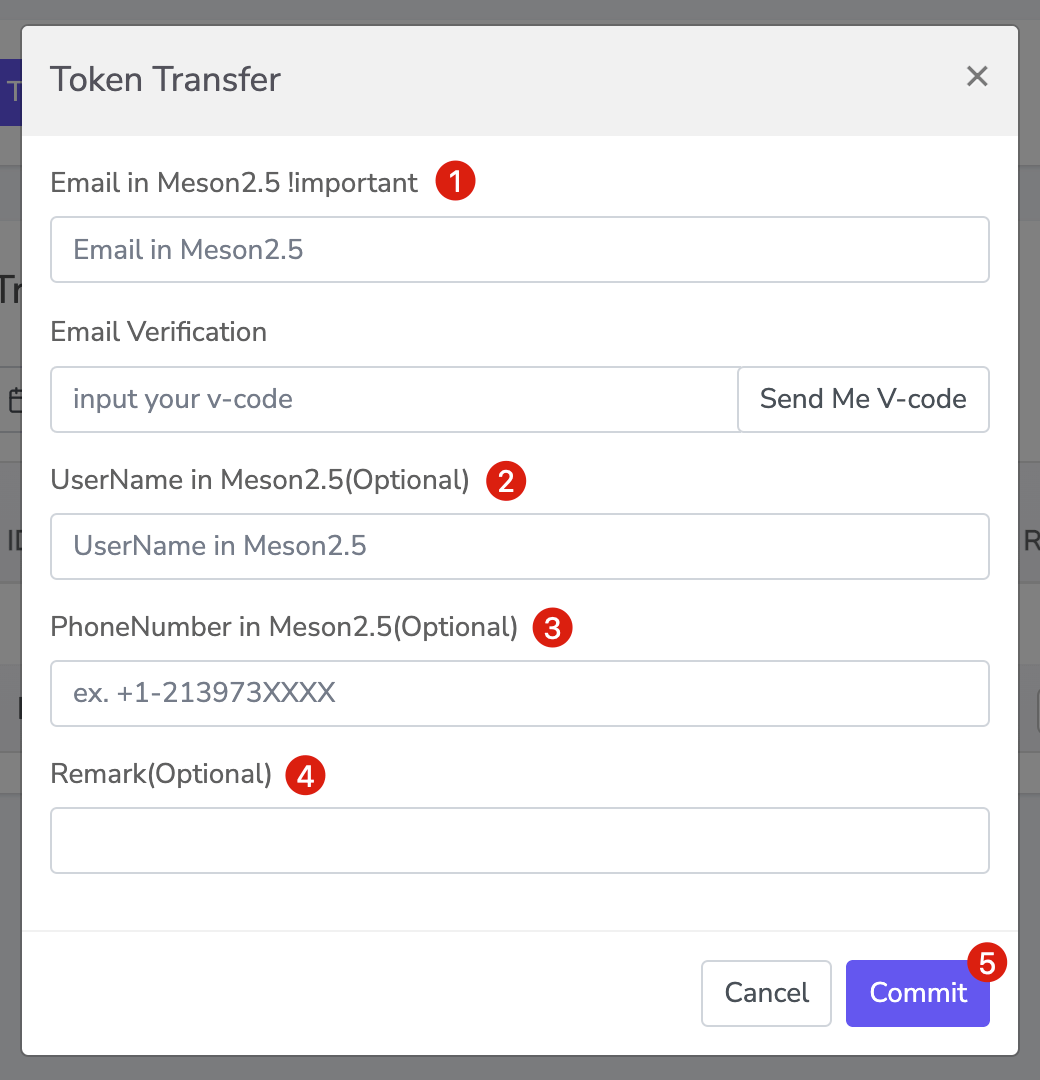
TIP
- User does not exist in Meson 2.5: Email error.
- This Email has already been transferred: The application has been successfully applied, but it has not been passed.
- Commit transfer success: Submit successfully and wait for approval.
After successful application, it will prompt pending, please check the number of MSNTT in Amount. The review will be completed within 24 hours.
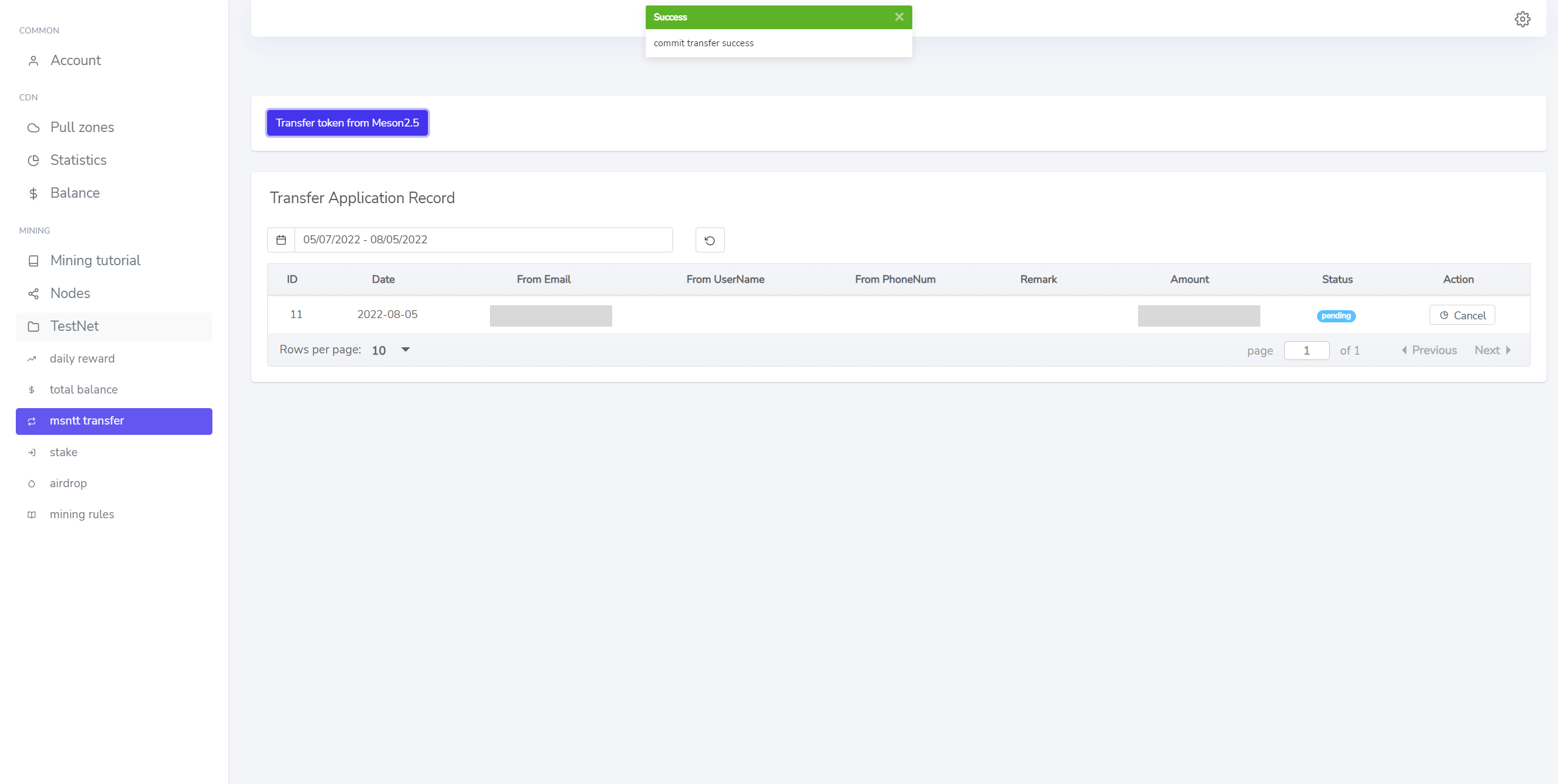
After the review, you can see that the test currency of Meson 2.5 has been successfully transferred to Meson 3.0 in MSNTT Token Balance.