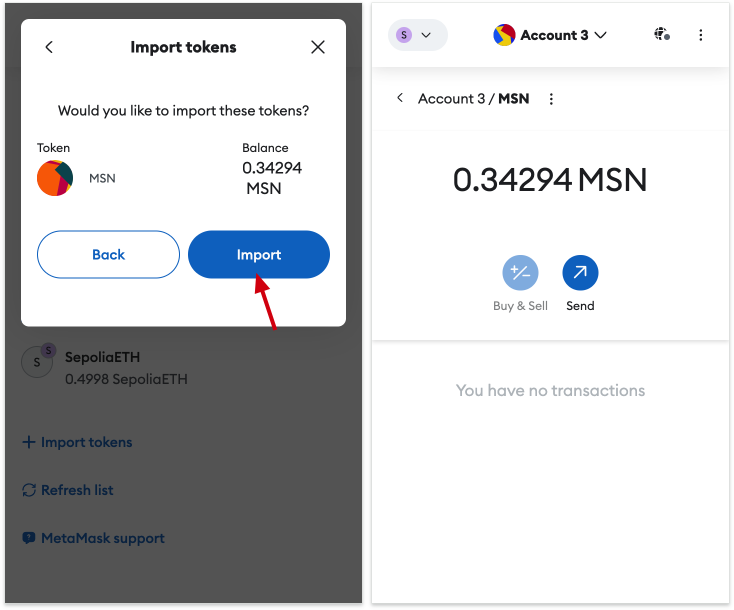Sepolia Based Testnet MSN Token
Explore and test the latest features of the MSN as it goes live on the SepoliaETH Testnet, signaling the commencement of a new testing phase. Upgrade to the Sepolia TestNet, and take the opportunity to remap and recover your expired and lost tokens, contributing to the ongoing efforts to enhance and refine the overall MSN experience. Join us in this exciting phase of development!
Request Sepolia ETH
If you don't have Sepolia ETH, you need to request Sepolia ETH through the Sepolia ETH faucet.
Sepolia ETH can be obtained through faucet websites such as the Ethereum Sepolia Faucet or the Sepolia PoW Faucet.
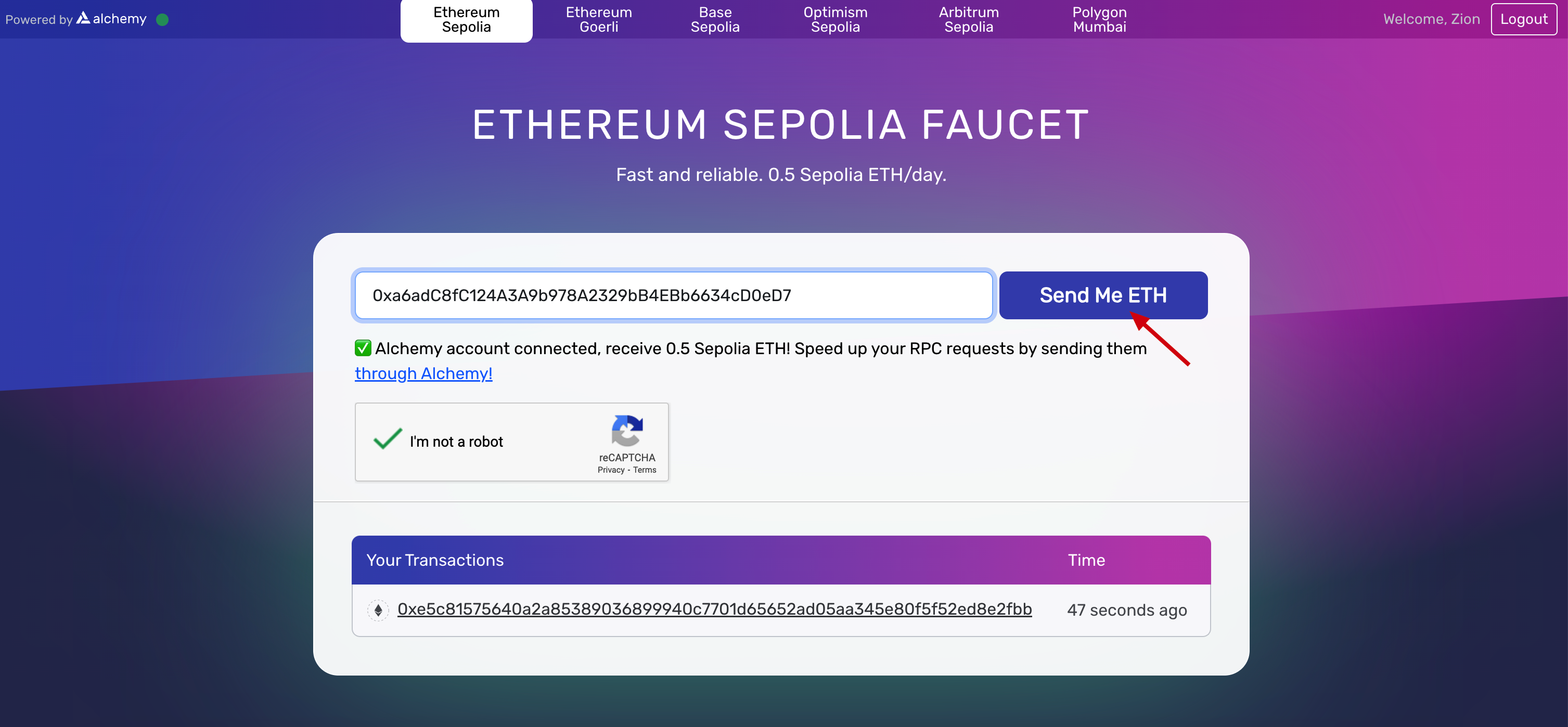
Connect Wallet
Click on the link https://dashboard.meson.network/claim/mining_claim/meson_reward_test/sepolia to access the MSN Reward and Token page.
Click Connect Wallet to initiate the process of connecting with your wallet.
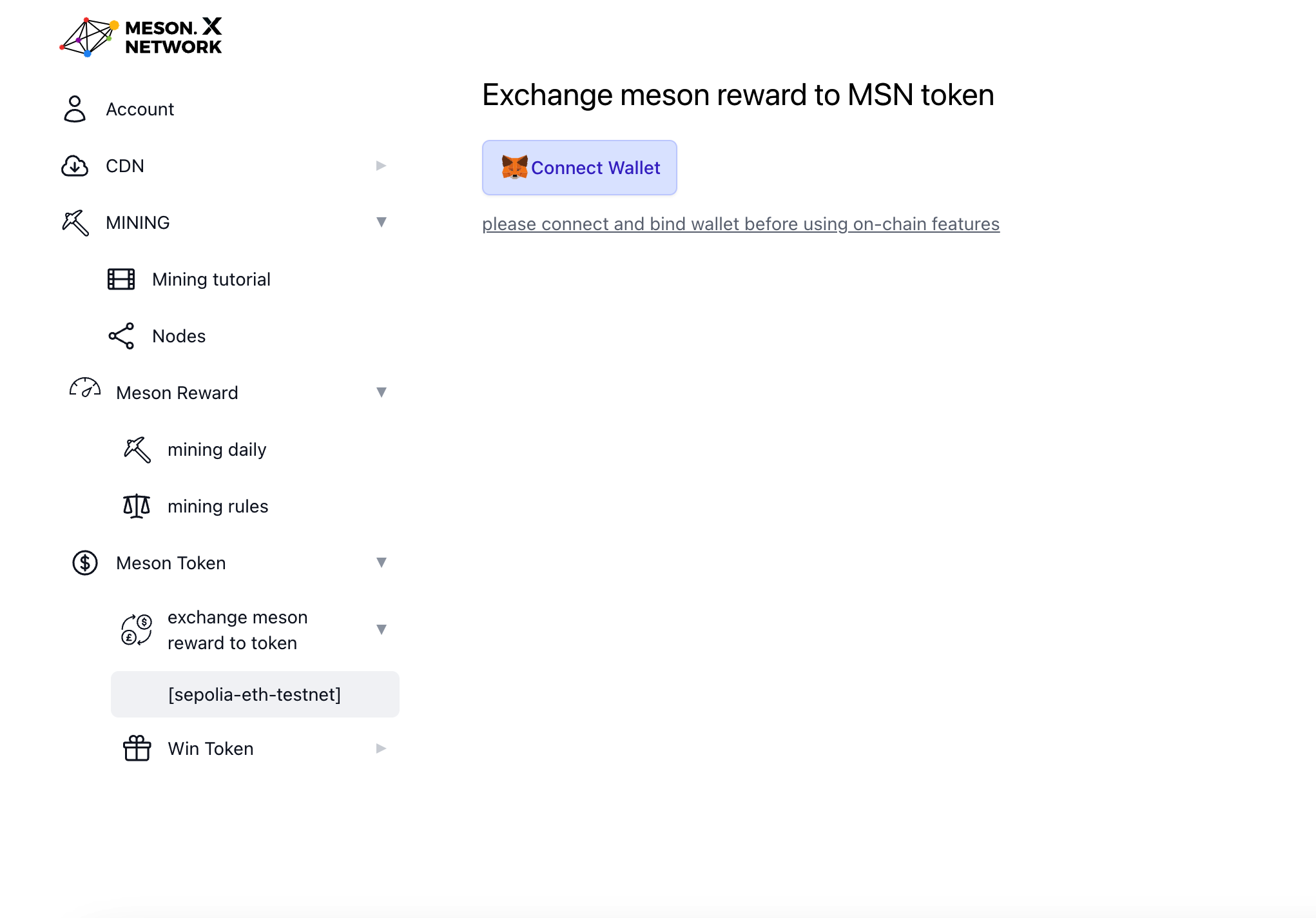
Select your Sepolia account for login and confirm the connection.
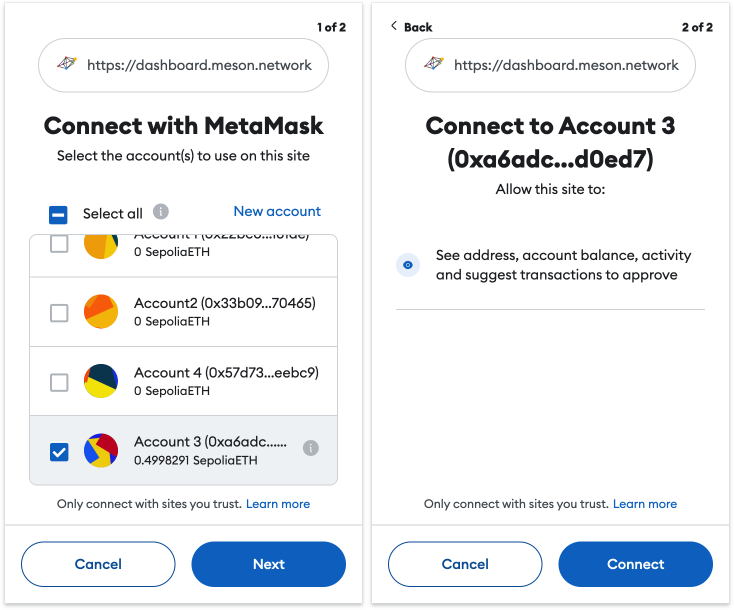
Click Bind Wallet.
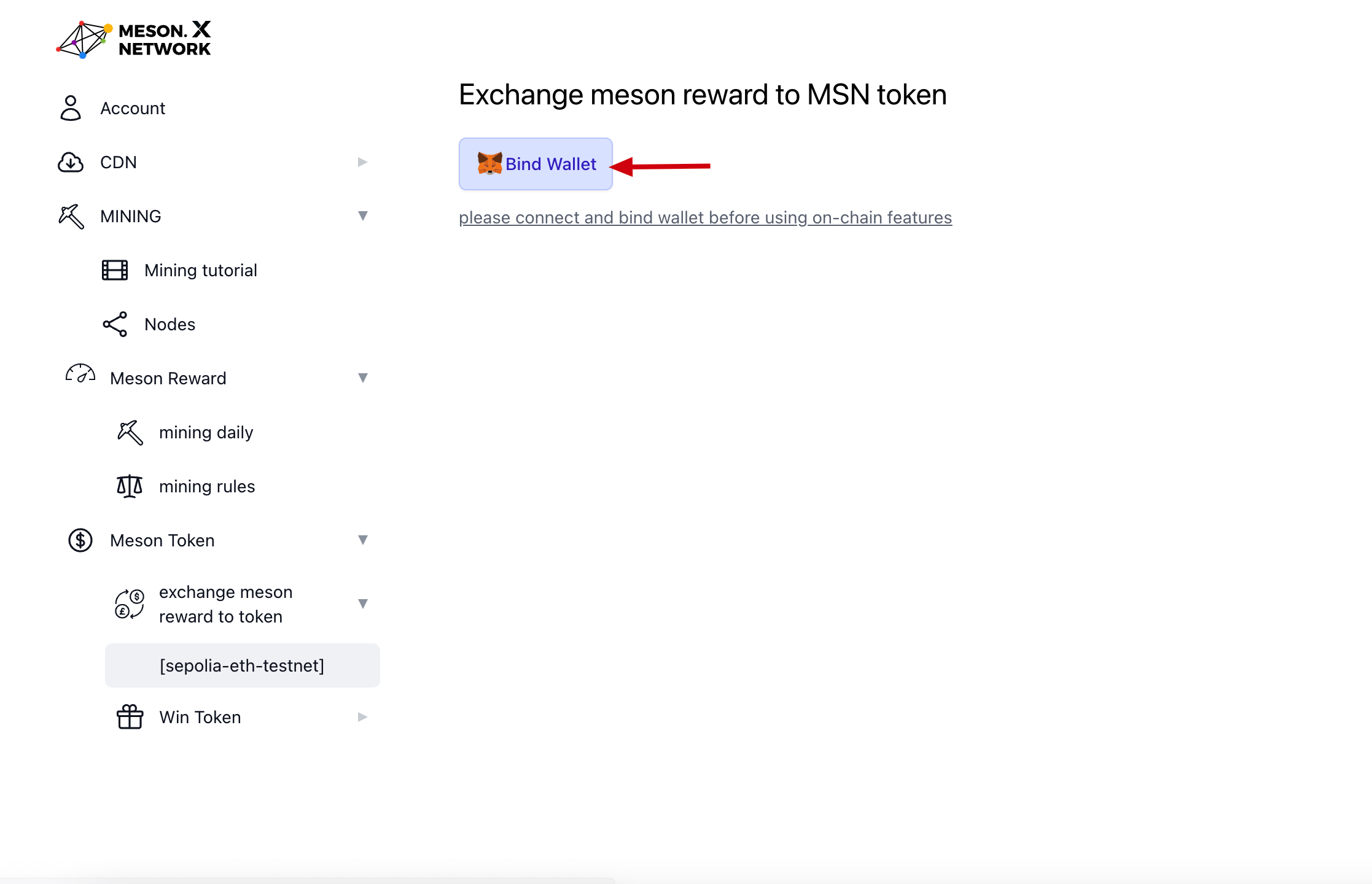
Confirm whether to bind the wallet.
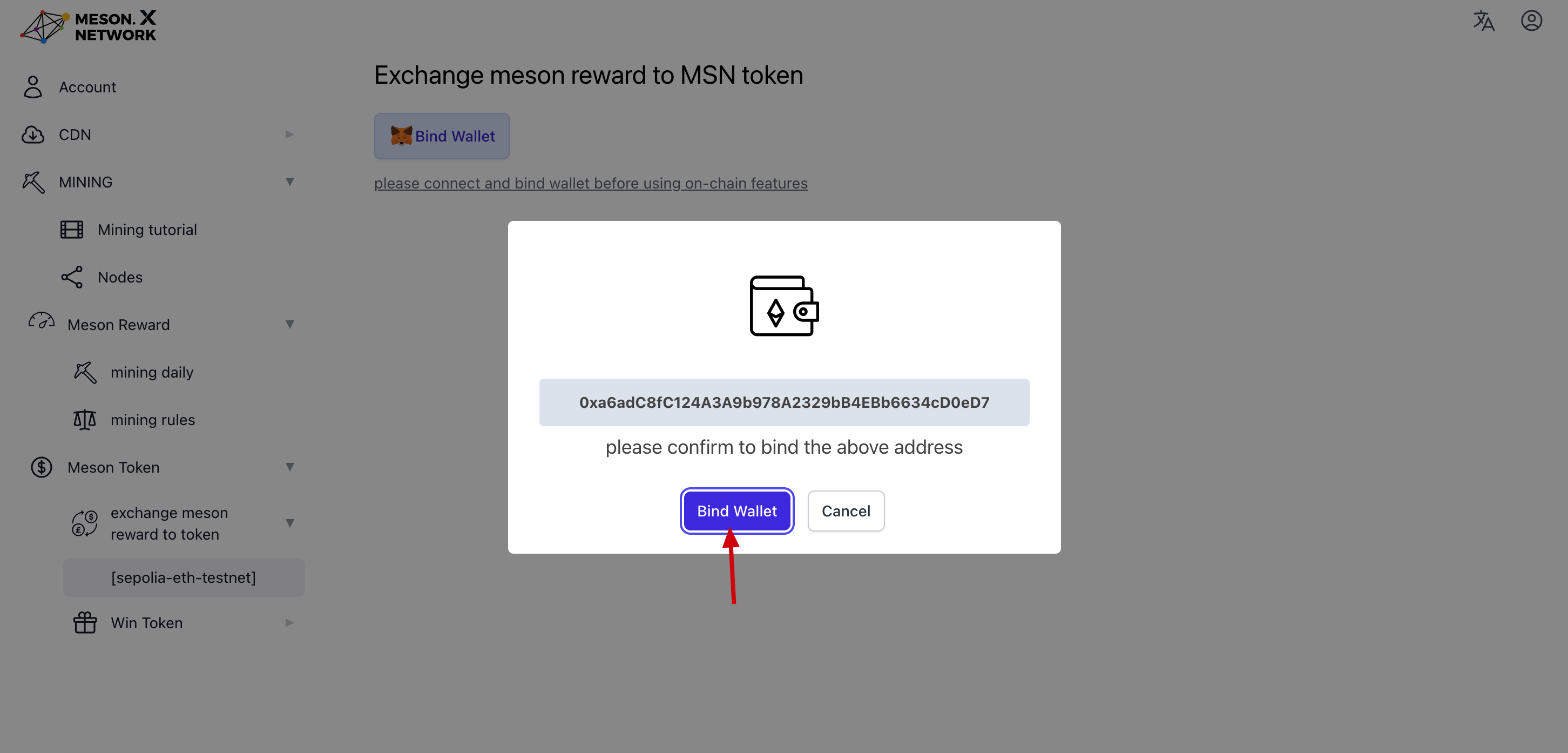
Exchange meson reward to MSN token
Click the Exchange button.
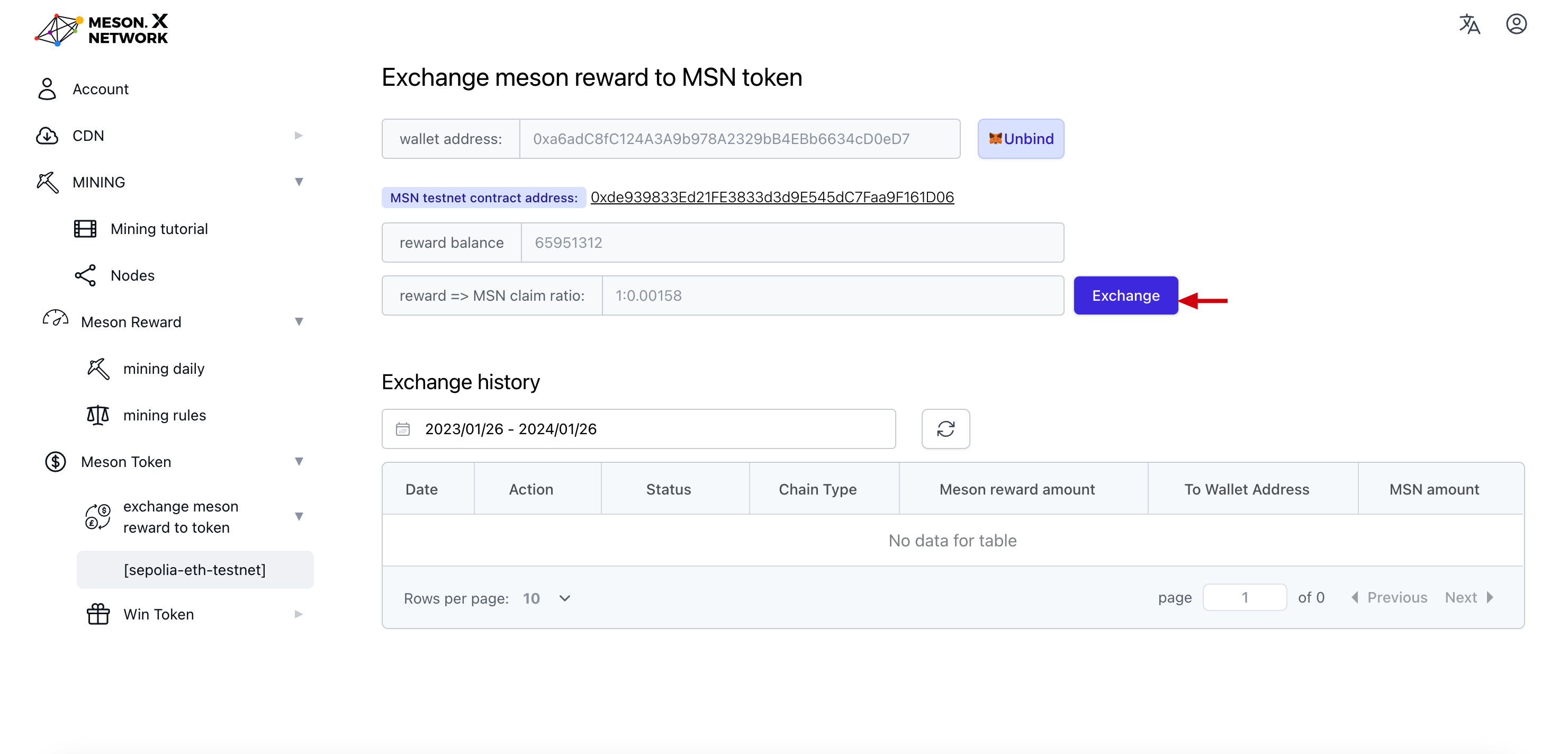
Complete the Choose a chain step, currently selecting SepoliaETH. sepolia 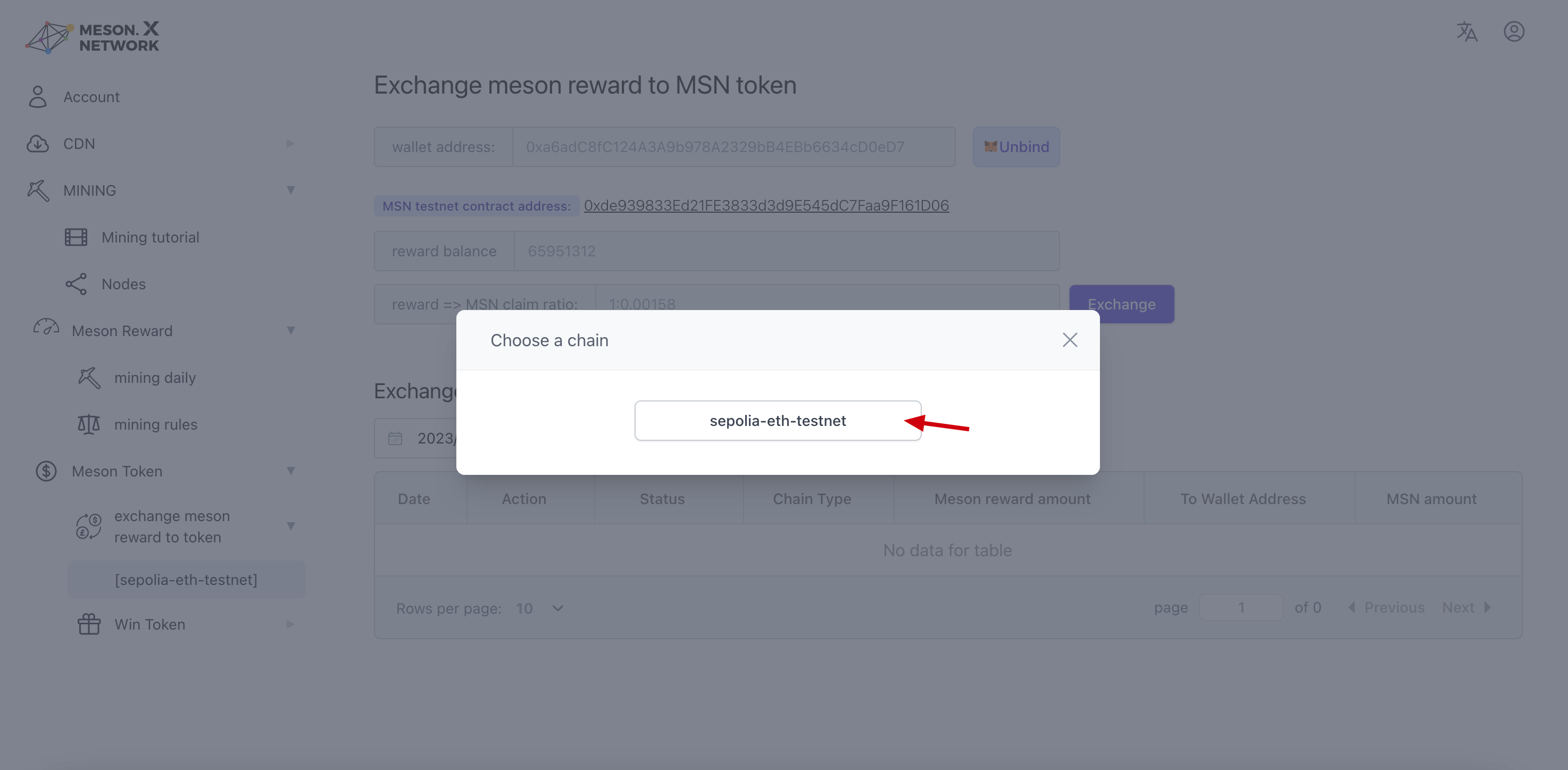
Enter the amount of MSN Tokens to be claimed on SepoliaETH.
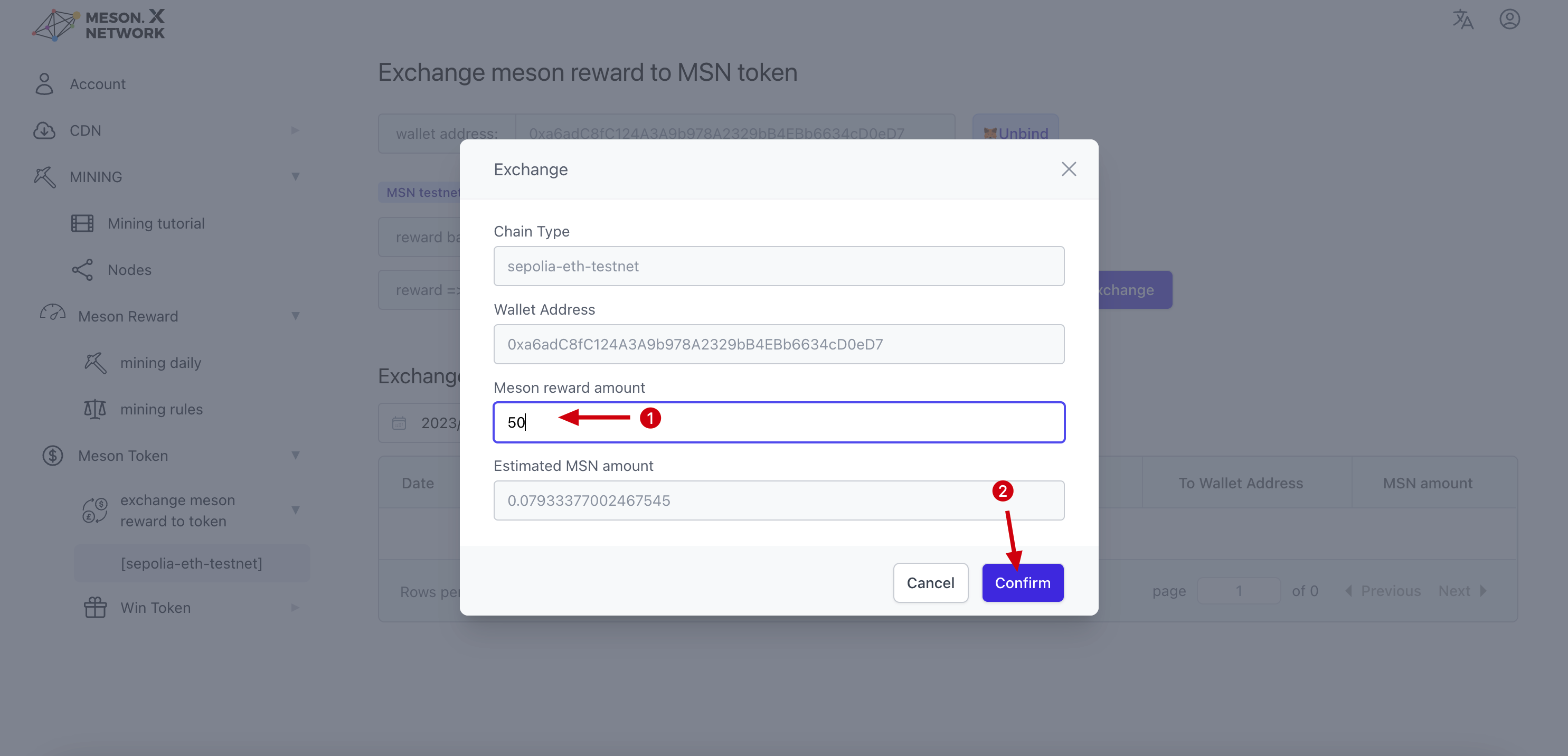
Amount: Enter the amount you wish to claim. You have the option to claim the entire amount or only a portion of it.
Complete the confirmation to transfer MSN to SepoliaETH.
🚧 TIP
Your meson reward balance will be transferred to the MSN on sepolia-eth-testnet, and this operation cannot be undone, please confirm.
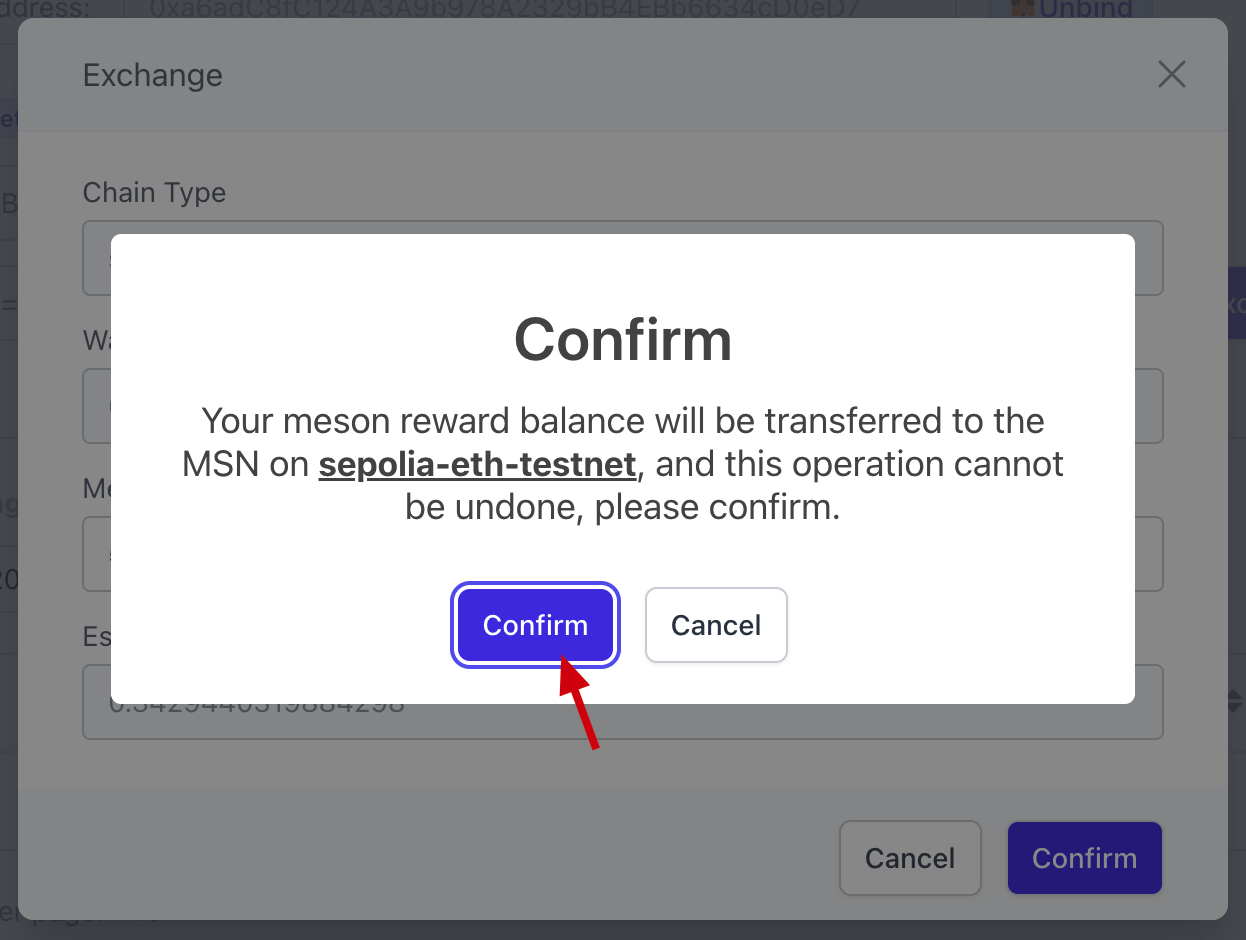
Click the Get Token button.
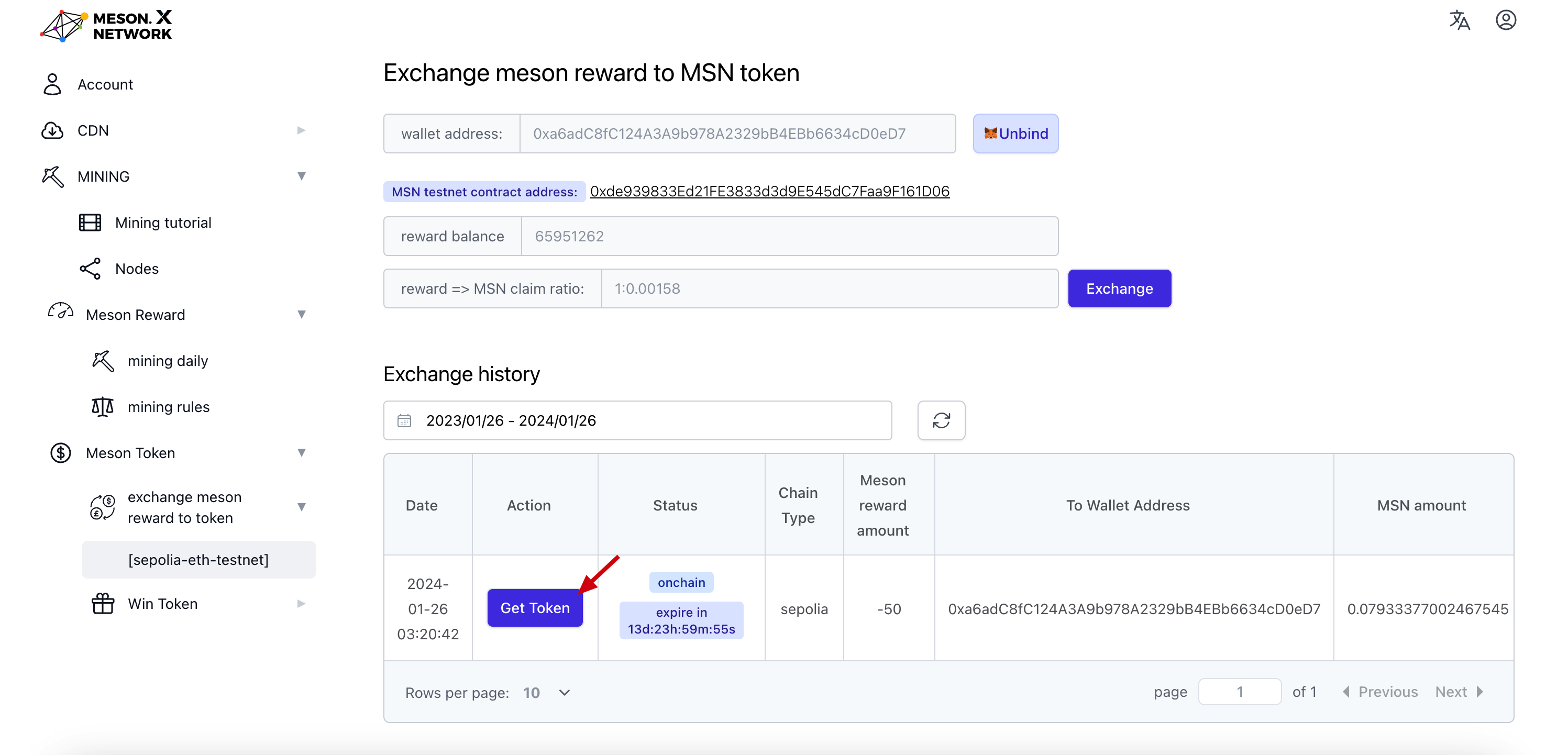
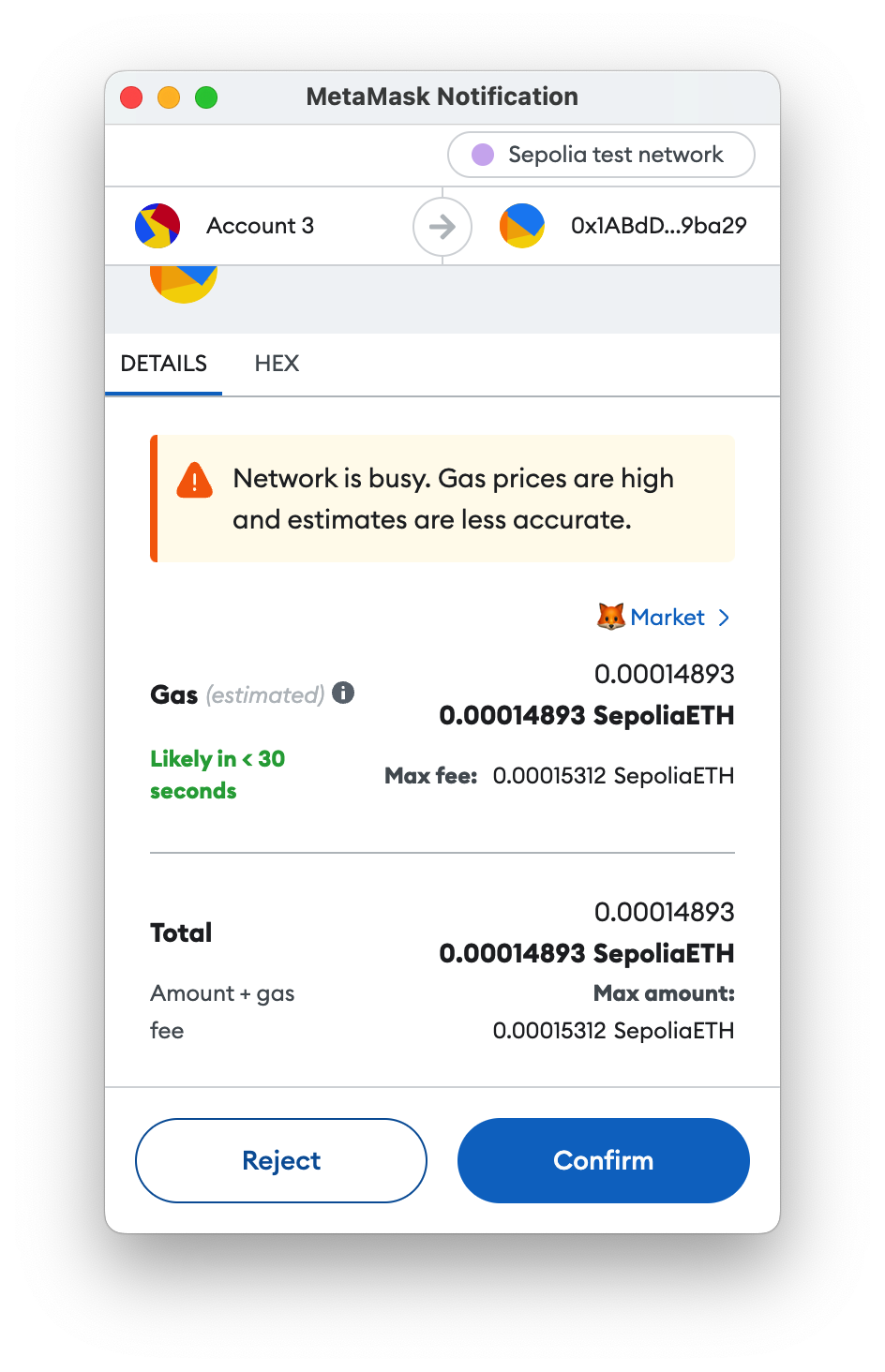
You have now successfully claimed MSN on SepoliaETH.
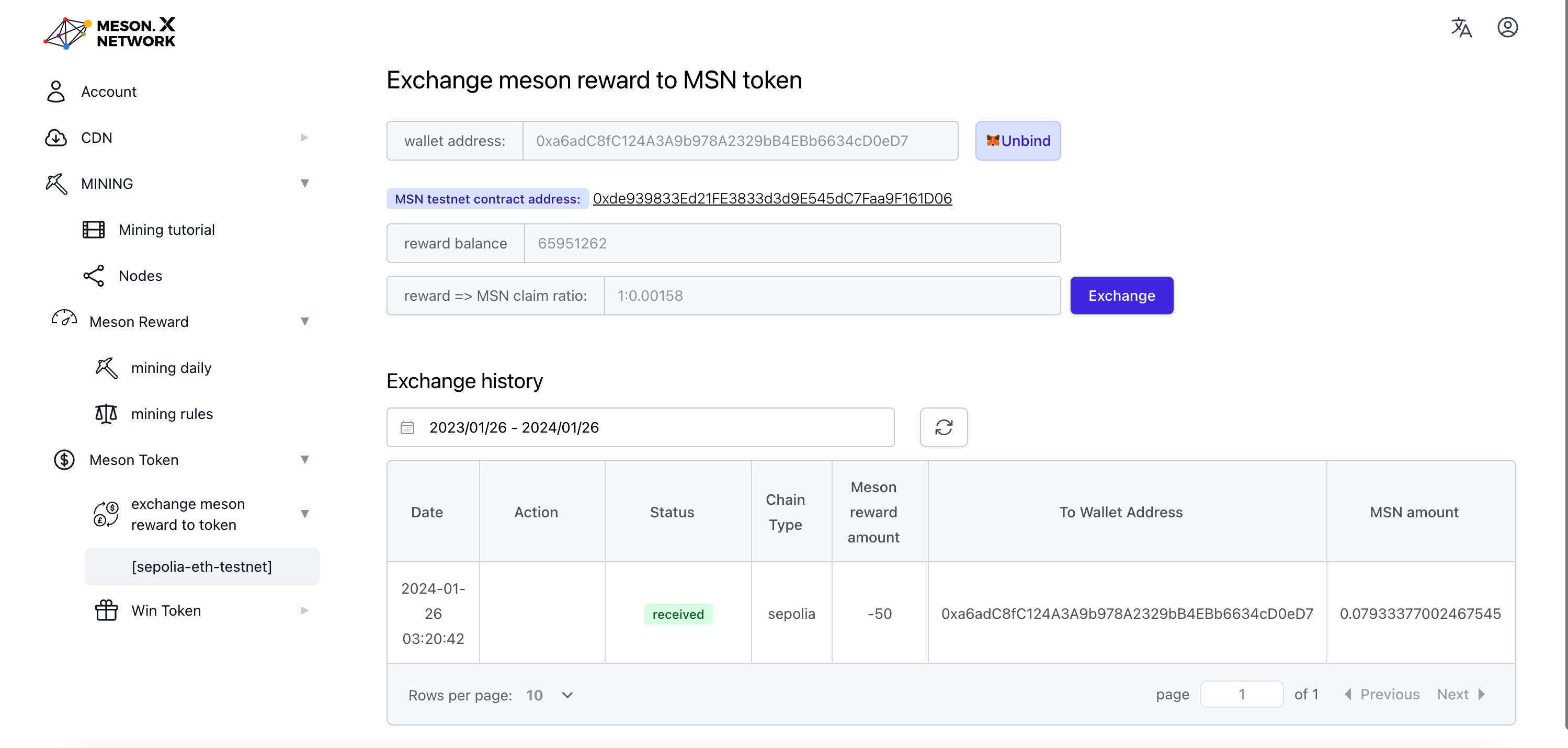
This is the link to my completed transaction on the Sepolia Testnet: 0x04e78181a67e3726fc8e7572ae2c3ebbec7980c0ba898d82da1a17e0e93a0028
Import tokens
The smart contract address for MSN on the Sepolia network: 0xde939833Ed21FE3833d3d9E545dC7Faa9F161D06
Enter the Token contract address as 0xde939833Ed21FE3833d3d9E545dC7Faa9F161D06 and click Confirm.
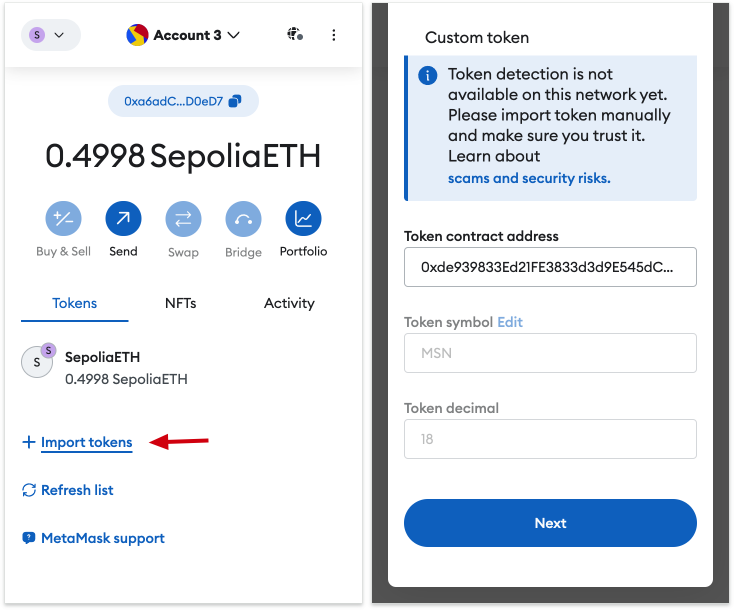
Click Import, and you'll be able to view the claimed MSN in MetaMask.