Accelerate Full Website
Anything to accelerate by Meson Network can be as simple as changing the URL.
Register Meson CDN
Register and Login to Meson CDN dashboard
https://dashboard.meson.network/register
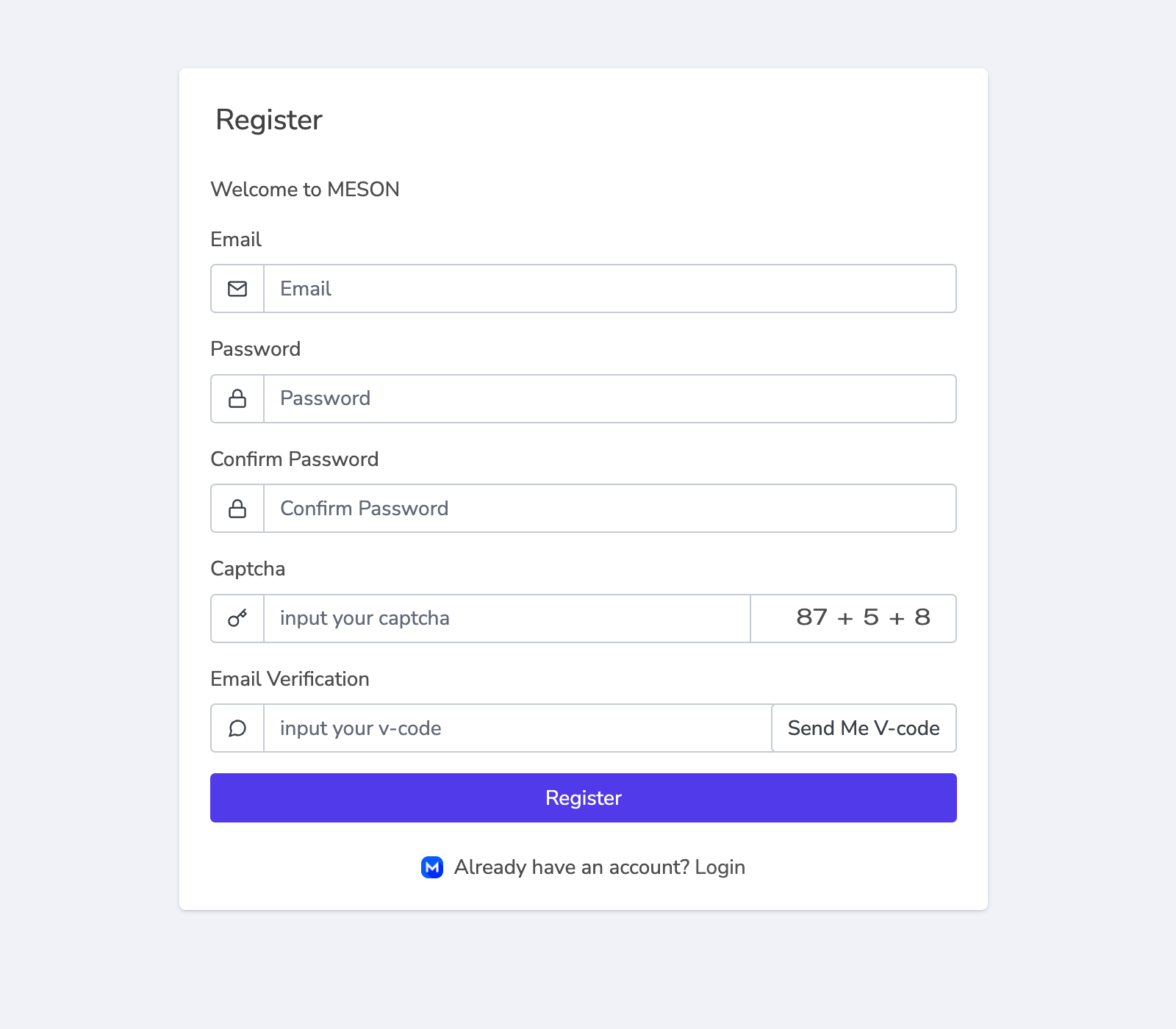
Create Pull Zone
Click Pull zones, check out the Pull Zone List.
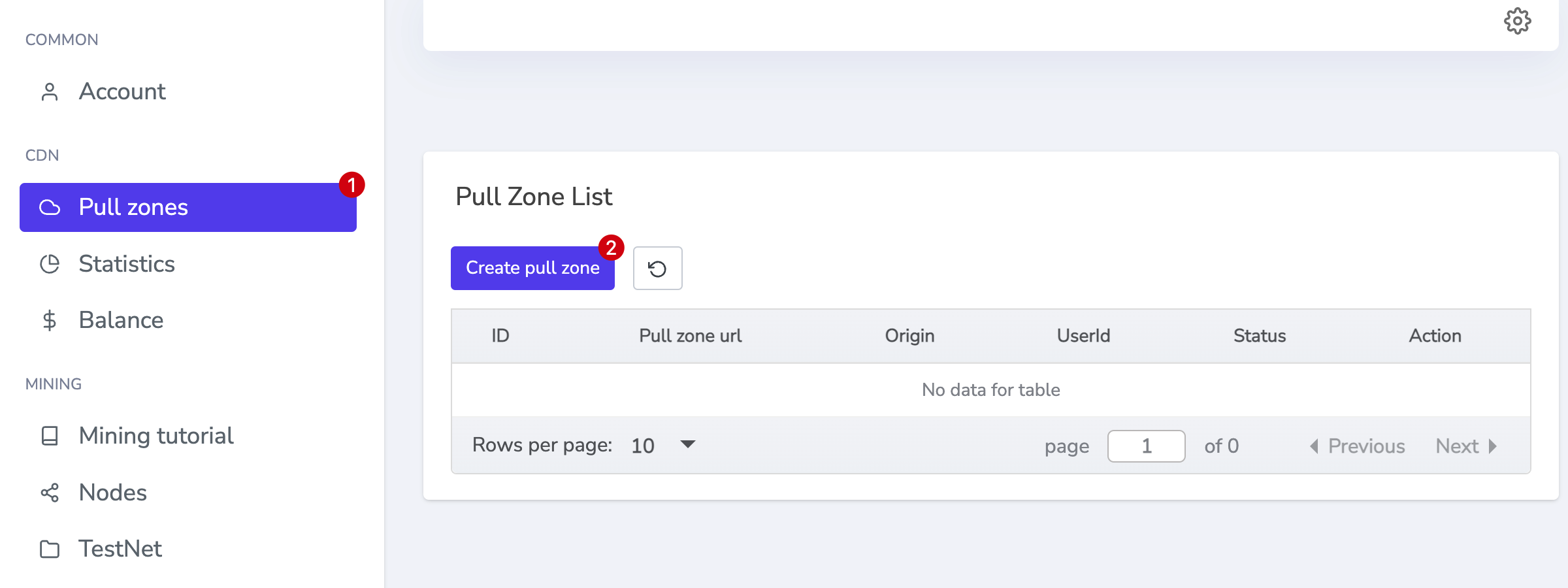
Click Create pull zone, and Enter the Website Domain you want to accelerate.
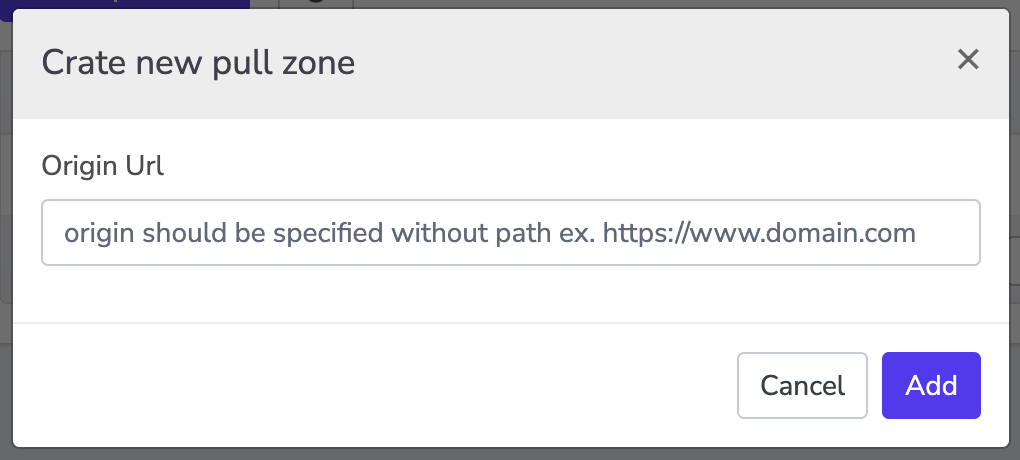
“Origin Url” should be specified without path. for example, https://www.domain.com
Example: Meson enhances IPFS
We added a cache layer (AKA. second layer) on IPFS, which stores the high-frequency retrieval files to Meson. It might be helpful to optimize the speed for content delivery and to save the cost/pressure in the basic storage layer (IPFS).
Define the Origin URL(e.g. https://ipfs.io)
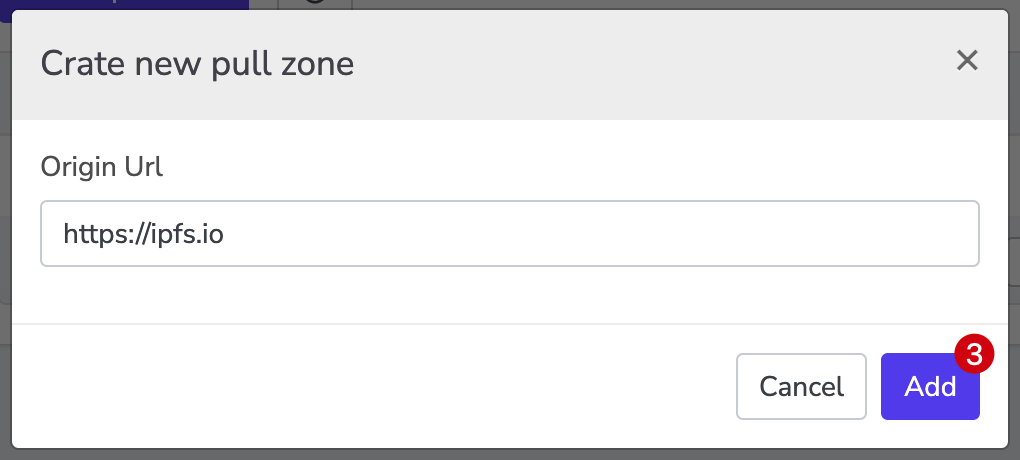
Click Add, Get Pull zone url
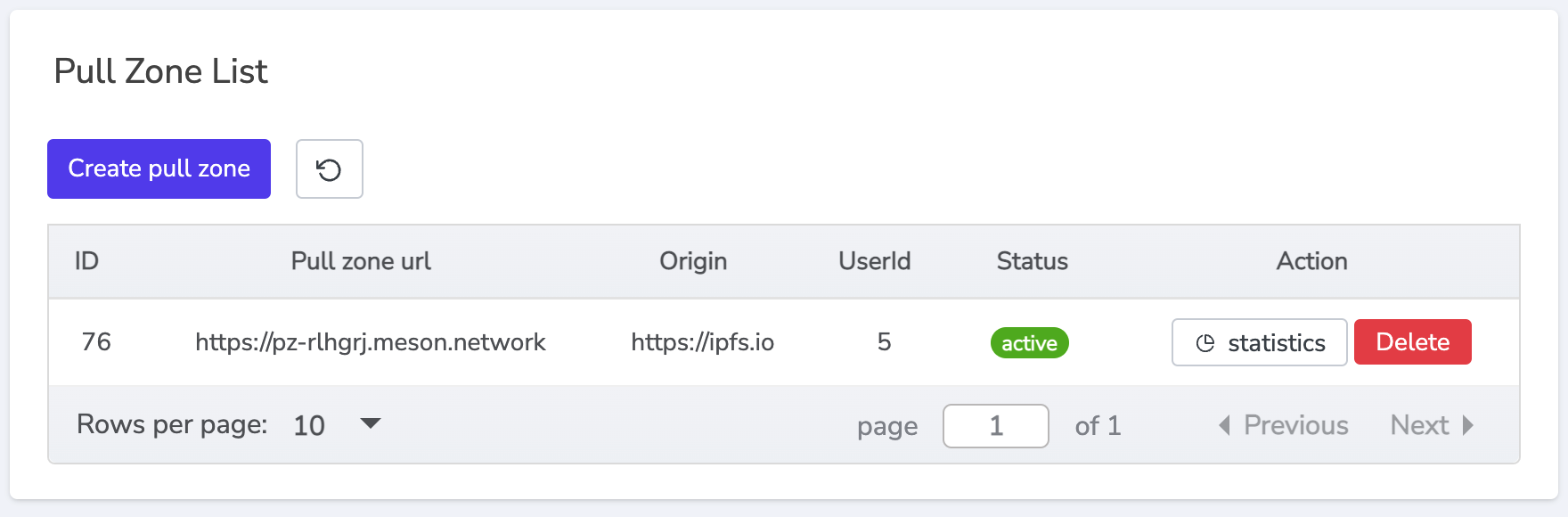
Change the original path into the new one.
https://ipfs.io/ipfs/QmXoypizjW3WknFiJnKLwHCnL72vedxjQkDDP1mXWo6uco/wiki/
=>
https://pz-rlhgrj.meson.network/ipfs/QmXoypizjW3WknFiJnKLwHCnL72vedxjQkDDP1mXWo6uco/wiki/
Now request this new url. meson needs some time to deploy the file on distributed terminals globally.
https://spec00-bfhkcefkbefkfxx-06-rlhgrj.mesontracking.com/ipfs/QmXoypizjW3WknFiJnKLwHCnL72vedxjQkDDP1mXWo6uco/wiki/_m_access_key_caavymwyao
The link jumps to a specific node to serve the request, spec00-bfhkcefkbefkfxx-06-rlhgrj is the hash of node.

